8 graphic design tools every small business should have

Businesses everywhere put a lot of time and effort into building brand awareness, and the visual aspect of the branding is crucial to that end. Being able to catch the eye and retain attention is a big part of the marketing game, so having high quality visuals is something worth investing time and effort in.
For small business owners who don’t have that much resources to put into a dedicated marketing or graphics team, they’ll have to learn how to do it themselves if they want to do digital marketing and social media to boost their business. That’s where graphic design tools come in to help them out.
Here are 8 of the best graphic design tools you can use to boost your small business, even if you’re not really an artist.
Canva
First thing you need is a simple and free-to-use graphic design tool that you can use for most of your image editing. Canva is the best choice for beginners, having a drag-and-drop user interface that’s very easy to learn and gives you tons of fonts, icons, photographs, and other graphics to use.
Canva has a good bit of polish, so the graphics you make with it won’t look amateurish at all. You can make your logos, banners, memes, and other graphics with Canva, either from scratch or with its wide array of pre-loaded professional templates.
Exploring this tool can be quite fun and gives you a good jumping-off point in case you do get more interested in basic graphic design. You can even make presentations with it, although you can’t import PowerPoint documents to it. But it does allow you to collaborate with others on one.
Coolors
Colors are incredibly important for branding. Your choice of colors can become what people first recognize when they see your branding, and it must match what your business is all about. Therefore, having something that helps with your color choices is a good thing to have.
This tool is called Coolors, a quirky and somewhat confusing name for a useful free-to-use tool that lets you upload an image and generate a harmonized color scheme from it. You can then save that color palette, make adjustments to them, and auto-generate complementary colors.
With Coolors, you can make more calculated decisions regarding the color scheme you’ll want to use for your business branding.
Burst
When you start making content for your business, you learn soon enough that having images to go with your text is crucial to making it more palatable to readers.
The easiest thing to do is to use photographs and ready-made graphics, but unless you have your own, you can’t just take them from Google Images since you have to either get them from the public domain or have license to use images others have taken or created.
That’s why stock images are important. But a lot of stock image libraries have a paid subscription, which you may not be able to invest in at first.
That’s why a site like Burst is a boon for content creators looking to get images with creative commons zero license for free commercial use. The images in Burst are professionally taken and are perfect for marketing and other business-related purposes.
Piktochart
One of the best visual forms of content is the inforgraphic, especially when it comes to business. You can clearly present data while retaining audience attention with creative and artistic visuals that best show the information in a digestible form.
You should be able to create infographics easily, and Piktochart is great with that. Piktochart is a powerful tool you can use to create beautiful and professional-looking infographics easily using ready-made templates and your own data sets that can be entered manually or imported from a spreadsheet.
Even if you’re not that proficient in graphic design, you can use Piktochart to easily create your own infographics without any hassle.
PicMonkey
If you have photographs that need quick retouching before you post them, it may be tedious to edit them manually with just a regular image editor. But nowadays, there are tools like PicMonkey that are designed for quick and easy editing and touching-up of sets of photographs.
PicMonkey is easy to use and can be used in both desktop and mobile. Most of its basic features are free to use, and they’re enough for basic photo editing. The user interface is easy to understand and gives you a bunch of powerful features.
There’s the portrait editing feature that lets you remove wrinkles and blemishes, boost blush, reduce shine, and so on. Your photographs will look like they were worked on by a profession by using PicMonkey to edit them.
PowToon
Adding animations to your mostly still images can help spruce up your content. Animation on its own is a daunting task, but now there’s PowToon that makes it amazingly simple.
PowToon is a web service that lets you create animated videos or presentations with a simple template interface that lets you create your own storyboards or pick from one of the many pre-made templates in its library.
You can also add your own voice-overs to it and make it more substantial and entertaining. There’s a basic free version, then there’s a Pro plan for $17 per month and a Business plan for $59 per month.
Make A GIF
If you’ve been around the Internet long enough, you’ve most likely seen GIF animated images on social media and elsewhere. They’re eye-catching and great for accentuating one’s content, and you can make your own easily enough with Make A GIF.
Make A GIF is an online GIF creator that lets you upload pictures or videos to convert into a GIF. You can also enter a YouTube or Facebook video and edit it to be converted into a GIF. You can even record yourself on webcam and turn that into a GIF with this tool.
It also has its own image hosting that lets you store your GIFs in Make A GIF for later use. You can now add animated images to your content as you wish by using this tool.
OpenShot Video Editor
You may want to be able to make your own videos sooner or later, but video editing can be rather daunting to learn and do.
There are plenty of video editors out there, but most of them can be quite difficult to learn in a short period of time. If you’re short on time, but still have to do it yourself, you have to get something free and easy to use.
OpenShot Video Editor was designed from the ground up to be very easy to learn and use while still having powerful features that will get you by for much longer compared to other basic video editors.
You can cut and splice footage together, add sound effects and music, layer on text, and so on while also having a selection of video effects and other things at your disposal.
Do You Need a Graphic Designer?
If you don’t want to do it on your own and want professional help, then please contact us and tell us about your graphic design needs.
Comments
Leave a Reply
You must be logged in to post a comment.

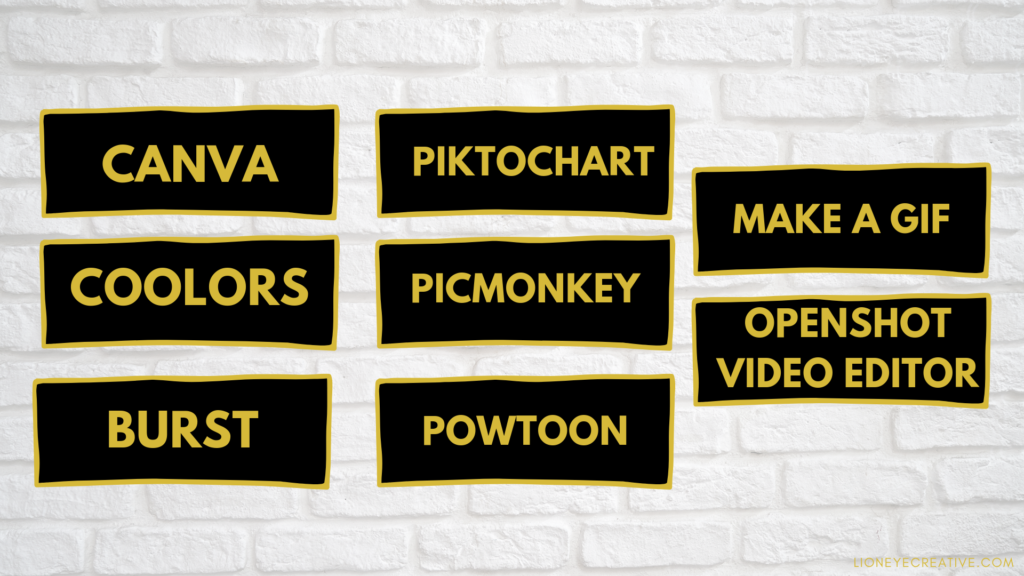
Love your tips! I’m an indie game developer in need of social media ads to market the game. I’d love to speak with you about design a few ads.